December 2021 release
In our final release of 2021, we introduced the ability for players to edit and augment their data. This is an important next step in providing an even more accurate comparison of different shots played at different times and in different conditions.
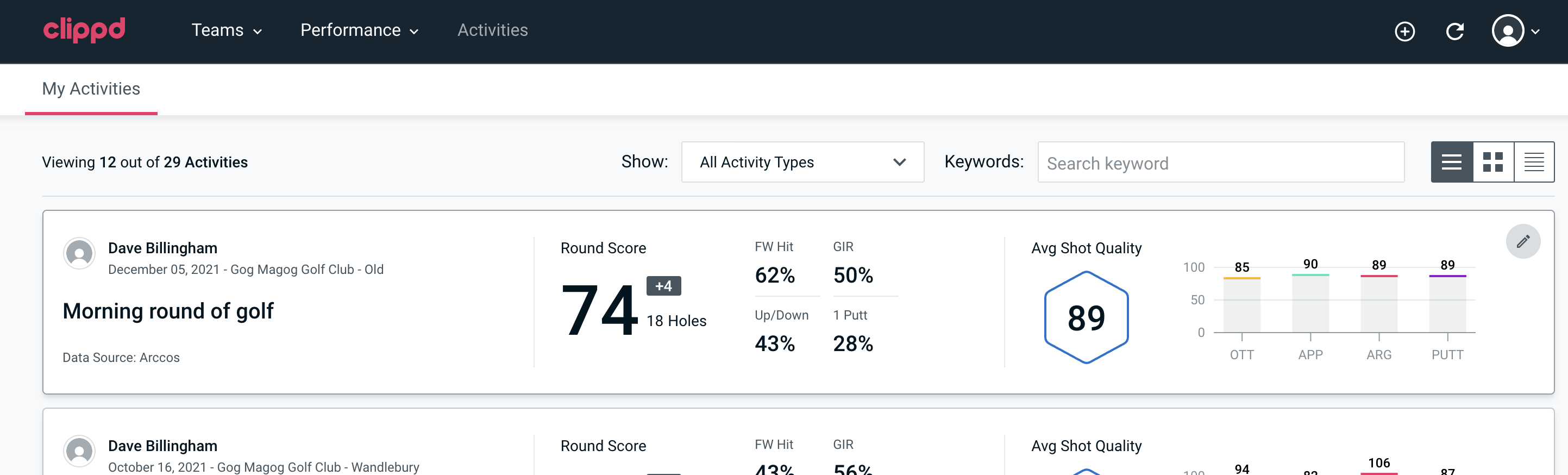
Augmenting your data
Attachment 52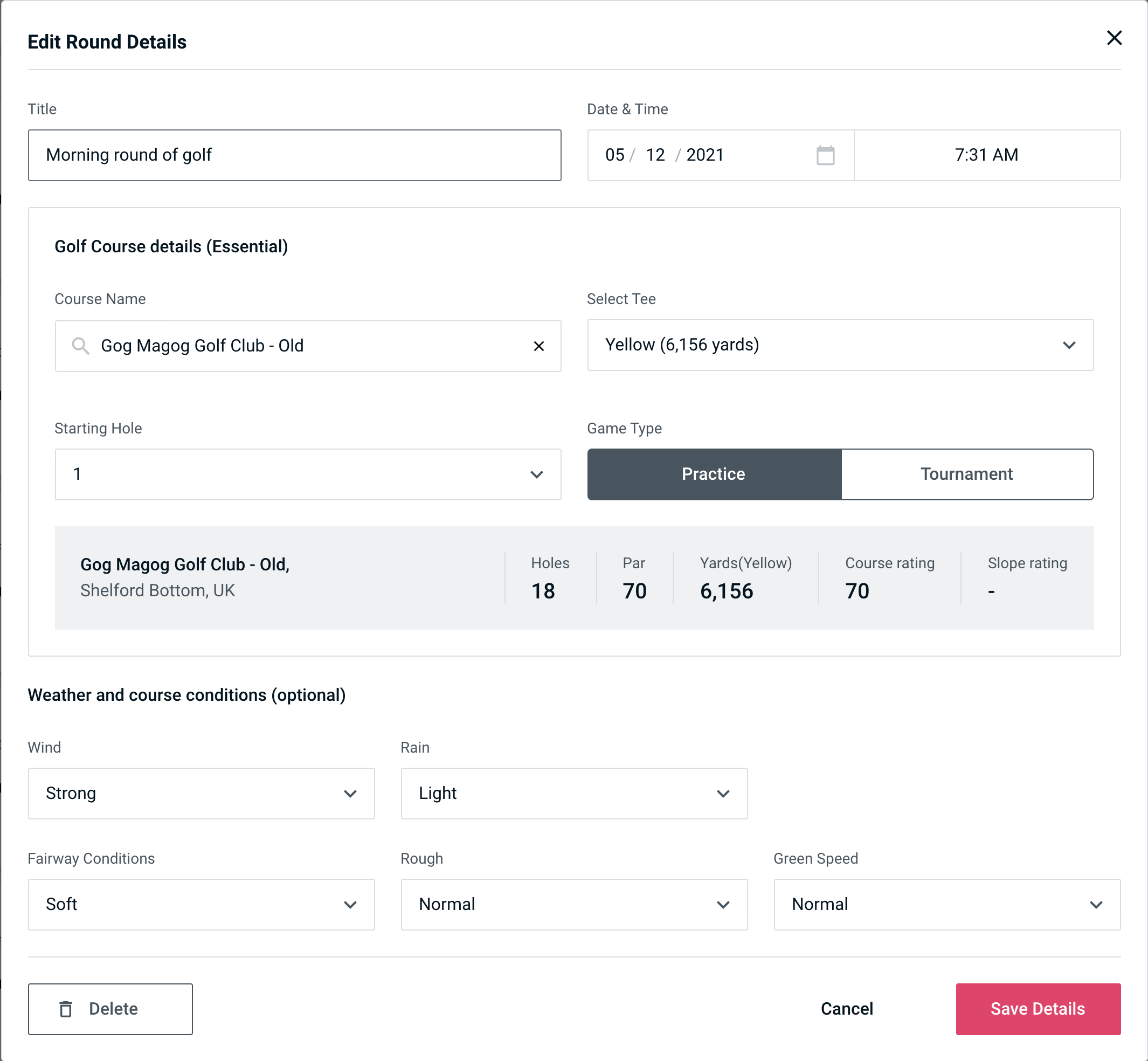
Let us know below what functionality you'd like to see on the Clippd platform
In our final release of 2021, we introduced the ability for players to edit and augment their data. This is an important next step in providing an even more accurate comparison of different shots played at different times and in different conditions.
Edit your activities
- Where we can allow users to edit, we offer the ability to now name your rounds, Trackman Tests and practice sessions in order to personalise and add context to your Activity Feed. So rather than ‘Morning round of golf’ it could be ‘Practice round for tournament’, ‘Open Final Qualifying’ or whatever you choose. Simply hit the pencil/edit button on each activity in your Activity Feed (see above)
- You can change the golf course if it’s wrong and select the tees you’ve played from. This triggers Clippd recalculating and adjusting your Shot and Player Quality scores.
- You can change or correct the date and time of your round, too.
- Additionally, if you have made a mistake or don’t want the activity to be included in your Activity Feed, you now have the option to delete an activity. Your Player Quality scores will automatically be recalculated.
Augmenting your data
- You can now add extra detail on your round — practice vs tournament, starting hole and playing conditions (wind, rain, fairway condition, rough length, green speed). See below.
Attachment 52
- Currently, these additional fields are not factored into your Shot Quality and Player Quality scores but very soon, we plan to be using this information to improve the ability of Clippd’s algorithms to compare individual shots played on different days in different conditions, thus giving you far more accurate insights into your game. You can really help us to deliver these insights by going in and adding this information to your previous round data.
Other changes
As always, your feedback was invaluable and it helped us to make a number of other small but important improvements to the Clippd platform. These included:- APP & ARG drilldown > APP & ARG Club Usage: now, when you click on a club you also see an average Shot Quality indicator with each specific club. This was requested by a number of players in the community.
- Dashboard > Benchmarks by facet: rather than showing the Top-25 on the PGA Tour we now show the Top-25 on the PGA Tour in each aspect of the game – OTT, APP, ARG and PUTT. Again, this change was led by a number of players who wanted to be able to compare themselves to the best on the PGA Tour in each facet rather than simply the Top-25 overall.
- Mobile issues: We fixed a number of visual display issues for mobile/cellphone, including the PUTT dashboard for First Putt Distance – and also you can now scroll to the bottom of the screen! Again, thank you to the community for the feedback that’s led to these small but important improvements.
Let us know below what functionality you'd like to see on the Clippd platform



