Hi everyone,
Our August 2023 release is here and it's a cracker with lots of great new features!
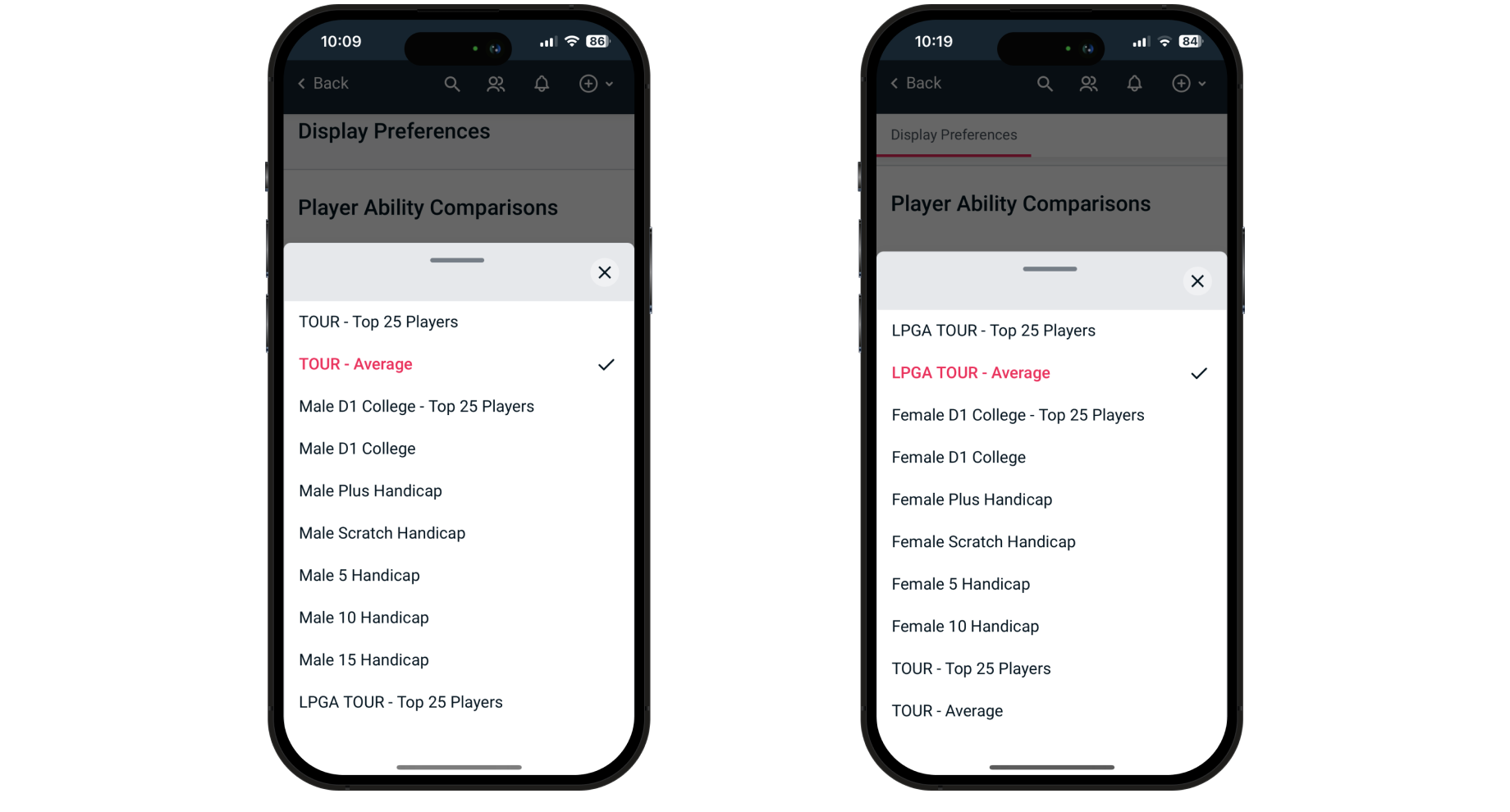
We've calculated these new comparisons using the data from our many users. Over time, these comparisons will be regularly adjusted to ensure they remain as accurate as possible.
It's important to remember that Player Quality and Shot Quality is still benchmarked to the tour average of 100. Comparisons allow you to see the Shot Quality and Player Quality scores expected of players of different abilities.
Read our guide on how to change your performance comparison HERE
Whilst this is currently just for coaches, we're already working on introducing leaderboards for players!
Read our guide on the gamifications within the Teams dashboard here!
Head to to Clippd Capture to start practicing!
Players
When entering a round in Clippd Capture, select Qualifying as the Game Type. To see only Qualifying rounds in your Feed, tap Filters at the top of the screen and select Qualifying. You can change previously uploaded rounds to Qualifying using the Edit function to see how you've performed over a longer period.
Coaches
You can filter a player's activities by Qualifying rounds. To see a player's Qualifying rounds go to their Clippd account, hit Activities, tap Filters at the top of the screen and select Qualifying.
Here's a quick guide on starting a Qualifying round and then filtering in Activities. Quick guide
A number of users have reported issues with OOB and penalty shots. These bugs have now been fixed, along with others that you have told us about. If you find something that doesn't look right. As always, if something doesn't look right let us know by posting here or by commenting below.
Our August 2023 release is here and it's a cracker with lots of great new features!
New player comparisons
You can now choose what standard of player to compare yourself with, whether it's a male tour pro, a top-25 Div 1 women's college player, a scratch, 10 or 15 handicapper. It's up to you!We've calculated these new comparisons using the data from our many users. Over time, these comparisons will be regularly adjusted to ensure they remain as accurate as possible.
It's important to remember that Player Quality and Shot Quality is still benchmarked to the tour average of 100. Comparisons allow you to see the Shot Quality and Player Quality scores expected of players of different abilities.
Read our guide on how to change your performance comparison HERE
Coach gamifications
Coaches can now see a whole range of leaderboards, from most active to least active players, on-course streaks, performance on different courses, practice activities, and more.Whilst this is currently just for coaches, we're already working on introducing leaderboards for players!
Read our guide on the gamifications within the Teams dashboard here!
Teams dashboard
Coaches can now filter their Team Heatmap by who has the highest/lowest overall Player Quality and who has the highest/lowest Player Quality for OTT, APP, ARG and PUTT. Just click one of the areas and the heatmap will re-order to who's got the highest Player Quality. Click twice and it will re-order by who has the worst.New practice drills
We've introduced 10 new drills that to Clippd's practice area in Clippd Capture. These include:- Shot Shaper (OTT and APP)
- 9 Window Drill (OTT and APP)
- Bunker Roulette (ARG)
- Club Roulette (ARG)
- Shot Type Roulette (ARG)
- Around the Clock (PUTT)
- 1-Putt Drill (PUTT)
- Putting Combines (PUTT)
Head to to Clippd Capture to start practicing!
Qualifying rounds
Many of the pros, college players and college coaches using Clippd have told us they want to see how they perform in Qualifying rounds. So, we've added Qualifying as a new Game Type. These have the same impact on Player Quality as Tournament rounds.Players
When entering a round in Clippd Capture, select Qualifying as the Game Type. To see only Qualifying rounds in your Feed, tap Filters at the top of the screen and select Qualifying. You can change previously uploaded rounds to Qualifying using the Edit function to see how you've performed over a longer period.
Coaches
You can filter a player's activities by Qualifying rounds. To see a player's Qualifying rounds go to their Clippd account, hit Activities, tap Filters at the top of the screen and select Qualifying.
Here's a quick guide on starting a Qualifying round and then filtering in Activities. Quick guide
Bug fixes
A number of users have reported issues with OOB and penalty shots. These bugs have now been fixed, along with others that you have told us about. If you find something that doesn't look right. As always, if something doesn't look right let us know by posting here or by commenting below.
Last edited by Josh; 12-10-23 at 15:51.
Clippd's Community Manager




